Updates to Omni and interlibrary loans
Here is up-to-date information from my colleague Judy Senecal on using the latest version of Omni and borrowing books via rapid interlibrary loans.
Carleton + Omni Libraries
We have now made the default search in Omni “Carleton + Omni Libraries,” where Omni Libraries are all of the Ontario postsecondary libraries that participate in the development and use of this search tool. Here is a list of Omni partner libraries.
We have now made the default search in Omni “Carleton + Omni Libraries,” where Omni Libraries are all of the Ontario postsecondary libraries that participate in the development and use of this search tool. Here is a list of Omni partner libraries.
Rapid interlibrary loans (ILL) and borrowing books
Now that the default search is the collections for all the Omni partner libraries, now when you search Omni, you may see books in your result list that say they're "unavailable" from Carleton. While we don't have it, one or more of the other Omni libraries does.
To help you request books from another Omni library, we've integrated a new, faster interlibrary loan service into Omni. Here are some things to consider if you want a book from another library:
- Is it going to be used for a course? If so, request it directly via library_reserves@carleton.caso they can buy it and add it to ARES for your course.
- If not for a course, but you still want it, you can request the book via rapid ILL.
- Click on the "Unavailable at Carleton"
- Click on the link in the "How to Get it" area:
To borrow the whole book (all loans from other libraries are now for 120 days):
- Scroll down to the Format area.
- Choose 1 of 3 options: Curbside delivery; in library; have it mailed to you.
To borrow a chapter or range of pages:
- Check off the box for digital requests.
- Scroll down to where you can enter a chapter number, chapter title, or page range. Many of the records for books in Omni now include a table of contents, which helps with chapter orders.
- Whether requesting print or digital, check off the acknowledgement box at bottom and click send.
- Wait for an email from the library. Attachments will be either a pdf attached (for digital requests) or a notification to pick up the print book.
If none of these options meet your needs, send us a purchase request.
Watch Judy’s short video that demonstrates how easy it is to use the request feature.


.jpg)
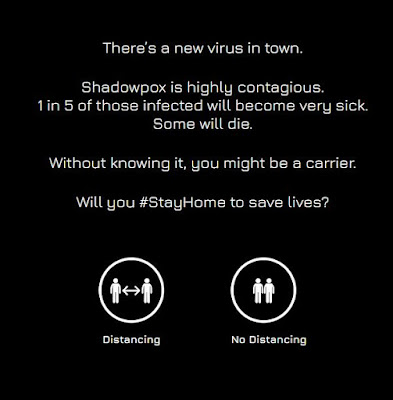

Comments
Post a Comment